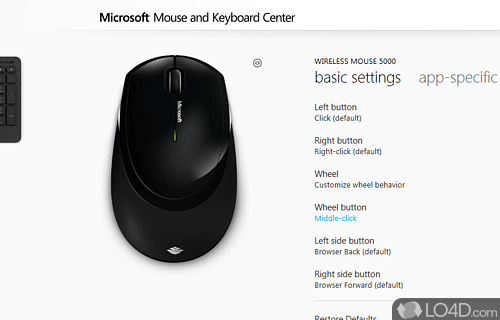
Official Microsoft software for use with mice and keyboards to customize key associations and settings.
Microsoft Mouse and Keyboard Center is an essential utility for owners of Microsoft keyboards and mouse devices mainly for the reason that it allows you to customize the function and settings of the various buttons.
The main interface of this program is pretty basic and starts off listing the devices that are installed on the PC. For devices, Mouse and Keyboard Center will allow you to change the basic settings and what each button does. It also allows you to apply application-specific actions for your Microsoft mouse.
Other mouse settings can be applied such as pointer speed, customizing the wheel scrolling, activate accelerated vertical scrolling and activate the smooth scroll mode. Different settings can be available for different Microsoft mouse models.
For keyboards manufactured by Microsoft, you're able to use Microsoft Mouse and Keyboard Center to customize the media keys, create shortcuts to applications and open up you "My Documents" folders.
All in all, Microsoft Mouse and Keyboard Center is a useful utility for anybody with Microsoft peripherals.
Features of Microsoft Mouse and Keyboard Center
- Advanced Settings: Customize pointer speed, acceleration and scrolling.
- Battery Status: Monitor and adjust battery life for improved performance.
- Compatibility: Compatible with most Microsoft mice and keyboards.
- Connectivity: Connect to your PC via USB or Bluetooth.
- Customization: Create tailored settings and assign commands to each of your programmable buttons.
- Gaming Mode: Enjoy enhanced gaming performance with fewer interruptions.
- Hotkeys: Utilize hotkeys to access and navigate applications faster.
- Intuitive Control: Enjoy an intuitive mouse and keyboard experience.
- Multi-Device: Connect multiple devices to your PC and switch between them with a single click.
- Notifications: Receive notifications when your battery needs to be replaced.
- Profile Switching: Easily switch between profiles for different tasks.
- Programmable Keys: Assign hotkeys to quickly access applications and macros.
- Software Updates: Automatically download and install updates for the latest features.
Compatibility and License
Microsoft Mouse and Keyboard Center is provided under a freeware license on Windows from drivers with no restrictions on usage. Download and installation of this PC software is free and 14.41.137.0 is the latest version last time we checked.
What version of Windows can Microsoft Mouse and Keyboard Center run on?
Microsoft Mouse and Keyboard Center can be used on a computer running Windows 11 or Windows 10. Previous versions of the OS shouldn't be a problem with Windows 8 and Windows 7 having been tested. It comes in both 32-bit and 64-bit downloads.
Filed under:


